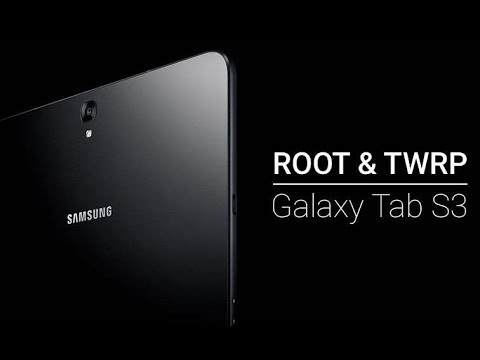Intro
Wow, what a hot mess that was… fun way to spend a Saturday afternoon, right? I originally wanted to do this project back in Aug…
TL;DR, the goal was to get Android 14 (LineageOS 21) running on my Samsung Galaxy Tab S3 (SM-T820), which was officially abandoned on Android 9. The entire process was done from an Ubuntu desktop. My original inspo from from this post: https://fullfreesoftware.net/how-to-upgrade-samsung-tab-s3-to-android-14 Below is a summery of my notes, mixed into with a giant pile of XDA links I fed the bot for context / background. I’m including them in the bottom if another human wants to dig through, but everything below tracks with what I had to go through.
How to
Required Files & Tools
- ROM:
lineage-21.0-20240309-UNOFFICIAL-gts3lwifi.zip - Recovery:
twrp-3.5.2_9-0-gts3lwifi.img.tar(Version 3.7.0 had issues accessing the SD card). - GApps:
NikGapps-core-arm64-14-20250716-signed.zip - Tools: Heimdall, Android Debug Bridge (adb).
Procedure
1. Flash Custom Recovery (TWRP)
-
On the tablet, enable Developer Options and turn on OEM Unlocking.
-
Reboot into Download Mode (
Power+Volume Down+Home). -
Extract
recovery.imgfrom the TWRP.tararchive. ==(Make sure it is named exactly that)== -
From my Ubuntu terminal, flash the recovery image using Heimdall:
heimdall flash --RECOVERY recovery.img -
As soon as the flash completed, I rebooted directly into Recovery (
Power+Volume Up+Home) to prevent the stock OS from overwriting it.
2. Wipe Partitions
- In TWRP, navigated to
Wipe->Advanced Wipe. - Selected and wiped
Dalvik / ART Cache,Cache,Data, andSystem.
3. Transfer Files to Tablet
-
MTP was unstable after transferring the first file. Used
adbfor reliability. -
With the tablet in TWRP, I pushed the files from my PC:
adb push lineage-21.0-20240309-UNOFFICIAL-gts3lwifi.zip /sdcard/ adb push NikGapps-core-arm64-14-20250716-signed\(1\).zip /sdcard/
4. Install ROM and GApps
- In TWRP, selected
Install. - Flashed
lineage-21.0...zipfirst. - Without rebooting, went back and flashed
NikGapps-core...zip. - Wiped cache, then rebooted the system. The first boot took several minutes, but it eventually loaded into the LineageOS 21 setup screen. The result is a usable Galaxy Tab S3 running a current version of Android.
Root
I would recomend you install the Magisk app and flash the Magisk.zip in TWRP. This one worked fine for me Magiskzip
Reference Links
- Galaxy tab S3 - Installing Zorin OS - Zorin Forum
- Galaxy Tab S3 gets LineageOS 18.1 | XDA Forums
- android - how to push folders from computer into sdcard using adb shell - Stack Overflow
- [EOL][ROM][UNOFFICIAL][11][EAS][Signature Spoofing][OTA][SM-T820][SM-T825][2024-10-10] LineageOS 18.1 for Galaxy Tab S3 | XDA Forums
- Release gts3lwifi_lineage-18.1_1728573708 · awesometic/android-ota-provider
- gts3lwifi - Google Drive
- [RECOVERY][ROOT]TWRP 3.2.1-1 Samsung Galaxy Tab S3 SM-T820/T825 | XDA Forums
- twrp-3.5.2_9-0-gts3llte.img.tar - Google Drive
- Samsung Galaxy Tab S3 - Wikipedia
- twrp_3.1.0-1_sm-t820_3417.tar | by ashyt16 for Galaxy Tab S2 9.7
- How to flash recovery using Linux and Heimdall? (SOLVED) | XDA Forums
Issues when charging powered off
When a Samsung Galaxy Tab S3 running LineageOS is stuck or behaves abnormally while charging in the powered-off state, it’s a known issue that can be linked both to hardware quirks and to how custom ROMs like LineageOS handle “offline charging” mode. The tablet may vibrate or display the charging animation briefly, then shut off or repeat the cycle, instead of charging normally in the powered-off state.
Common Causes
- LineageOS versions (especially recent or unofficial builds) sometimes introduce bugs in low-level charging logic, leading to problems in the powered-off charging state, or even bootloops if the battery is fully drained.
- Some users find the issue came after flashing or updating to newer builds (e.g., LOS 18 or 21), while older versions (such as LOS 17.1) do not have this problem.
- The symptoms are also reported on stock firmware in some cases, especially with deeply discharged batteries or damaged charging hardware, but ROM-level bugs can make the issue worse.
Workarounds and Suggestions
- Charge in Recovery Mode: Boot into TWRP recovery and then connect the charger. Some users report that charging works as intended in this mode when it fails in normal powered-off state.SS
- Stick with a Stable Build: If the issue appeared after a LineageOS upgrade (e.g., from LOS 17.1 to 18 or later), reverting to a previous, stable version may resolve it.
- Deep Discharge Reset: Let the battery fully drain, then leave the device off and charging for several hours (sometimes overnight). Once charged enough (even if no animation is shown), attempt to power on again.
- Button Combo Reset: If the tablet becomes unresponsive, hold Power + Volume Down for 10-20 seconds to force a reboot or reset; this sometimes helps recover from stuck charging or soft-bricked states.
- Hardware Troubleshooting: If none of the software fixes help, try different cables/chargers, clean the USB-C port, or inspect for physical damage, as faulty charging circuitry can cause similar symptoms.
Additional Notes
- There is currently no universal fix within LineageOS for this problem, but sticking with official, stable builds and monitoring LineageOS forum threads for updates or bugfixes is recommended.
- If the device repeatedly enters a bootloop when connecting to charge while off, it’s best to charge only while the tablet is powered on or in TWRP recovery until a ROM update or workaround resolves the underlying issue. For many users, reverting to a prior LineageOS version or charging in TWRP are the most effective practical solutions until upstream patches appear.
Reply:
Mastodon Bluesky Email